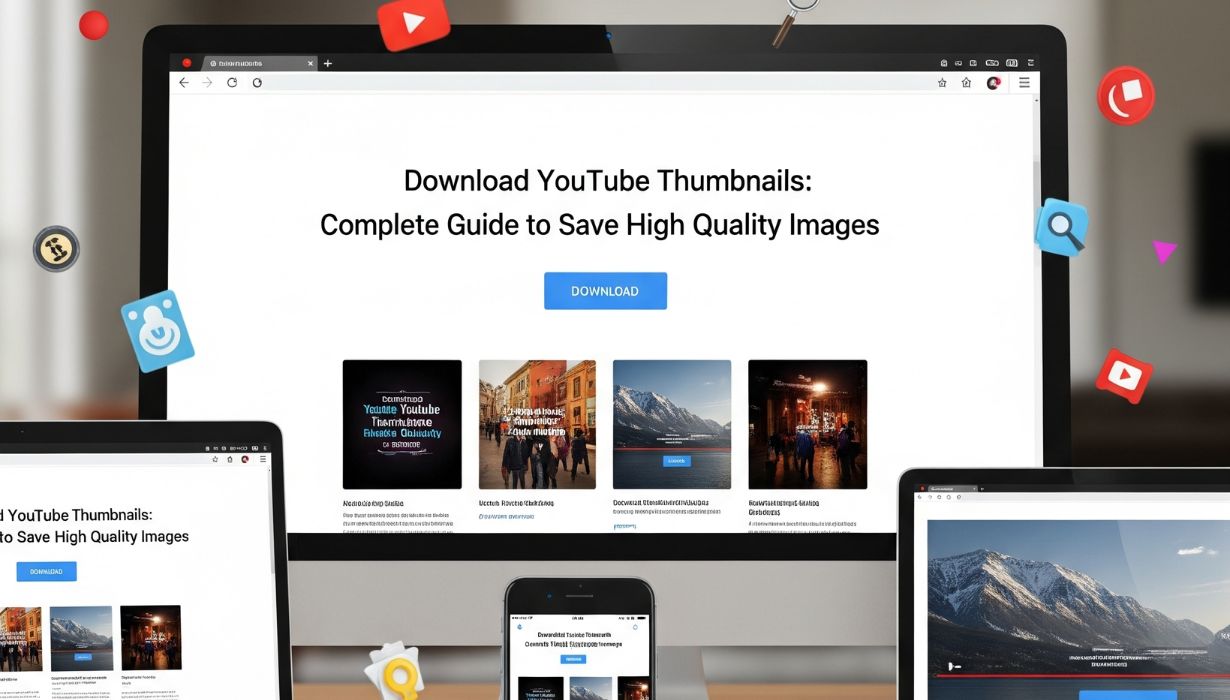
27
Download YouTube Thumbnails Easy Ways to Save HD Images Online
Learn how to download YouTube thumbnails in HD quality. Discover manual methods, free tools, and tips to save and use thumbnails the right way
Download YouTube Thumbnails Complete Guide to Save High Quality Images
YouTube is the worlds most popular video sharing platform and every video comes with a thumbnail—the preview image that represents the video Thumbnails play a huge role in attracting clicks as they are the first thing users notice before deciding to watch
Sometimes you may want to download YouTube thumbnails maybe to analyze design styles reuse your own thumbnails or save a reference for inspiration In this guide we’ll explain how to download YouTube thumbnails in different sizes why they matter and the best tools to use
What Is a YouTube Thumbnail
A YouTube thumbail is a static image preview of a video It works like a “cover photo” that gives viewers a quick idea of what the video is about
There are two types of thumbnails
YouTube auto-generated thumbnails taken from video frames
Custom thumbnails uploadd by creators to grab attenton and improve clicks
The ideal YouTube thumbail size is 1280 x 720 pixes with a 16:9 ratio
Why Download YouTube Thumbnails?
People download YouTube thumbnails for a variety of reasons
Content Research
Creators often analyze thumbnails from successful videos to study design trends
Backup of Your Own Thumbnails
If you lose the original design file, downloading it directly from YouTube is useful
Marketing & Inspiration
Marketers and designers collect thumbnails to understand what works in specific niches
Reference for Competitor Analysis
Studying competitors’ thumbnails helps improve your own strategy
How to Download YouTube Thumbnails Manually
If you don’t want to use tools you can download thumbnails manually
Open the YouTube video
Extract the video ID in this case abcd1234
Paste it into this thumbnail link format
High Quality
https://img.youtube.com/vi/VIDEO_ID/maxresdefault.jpg
Standard Quality
https://img.youtube.com/vi/VIDEO_ID/hqdefault.jpg
Medium Quality
https://img.youtube.com/vi/VIDEO_ID/mqdefault.jpg
Default Thumbnail
https://img.youtube.com/vi/VIDEO_ID/default.jpg
Open the link in your browser and right click Save Image As
Example:
https://img.youtube.com/vi/abcd1234/maxresdefault.jpg
Best Free Tools to Download YouTube Thumbnails
If you prefer faster options, several free tools make it simple
YThumb.io Paste the video link and download thumbnails instantly
GetYouTubeThumbnail.com Provides all available resolutions
ThumbnailSave.com Quick one-click download
Online YouTube Thumbnail Grabber Browser-based, no installation
These tools are user friendly and work on any device
How to Download YouTube Thumbnails on Mobile
For Android
Copy the video link from the YouTube app
Open a thumbnail downloader website
Paste the link and download the image
For iPhone
Copy the video link
OpenLegal & Ethical Considerations
While downloading thumbnails is easy, it’s important to respect copyright laws
You can freely download your own thumbnails
You can download others’ thumbnails for study or research
Do not reuse someone else’s thumbnails in your own videos without permission
Do not use thumbnails for commercial purposes unless you have rights Safari and go to a thumbnail downloader site
Long press on the thumbnail image and save it to Photos
Tips for Creating Effective YouTube Thumbnails
If you’re downloading thumbnails for inspiration, here are proven design tips
Use Bright Colors Stand out in YouTube’s dark interface
Add Faces & Emotions Thumbnails with human faces perform better
Bold Text Use short, clear words in big fonts
Consistency Stick to a recognizable style for branding
High Resolution Always upload 1280x720 thumbnails for clarity
Common Questions About Downloading YouTube Thumbnails
1. Can I download YouTube thumbnails in 4K
Not always. YouTube only provides the highest resolution available usually 1280x720
2. Is downloading YouTube thumbnails free
Yes, all methods and tools listed here are free
3. Can I use others’ thumbnails for my own videos?
No, unless you have explicit permission—it may violate copyright
4. Do downloaded thumbnails lose quality
No, if you use the maxresdefault.jpg version, you get the best available resolution
5. Is there an official YouTube thumbnail downloader
No, YouTube doesn’t provide one, but third-party tools fill this gap
Conclusion
Downloading YouTube thumbnails is simple and useful for creators, marketers and designrs Whether you want to back up your own designs analyze competitors, or gather inspiration you can use manual methods or free online tools to save high-quality thumnails instantly
Always remember to respect copyright and use downloaded thumbnails responsibly By studying and learning from great thumbnail designs you can improve your own videos’ performace and attract more viewers on YouTube
Contact
Missing something?
Feel free to request missing tools or give some feedback using our contact form.
Contact Us