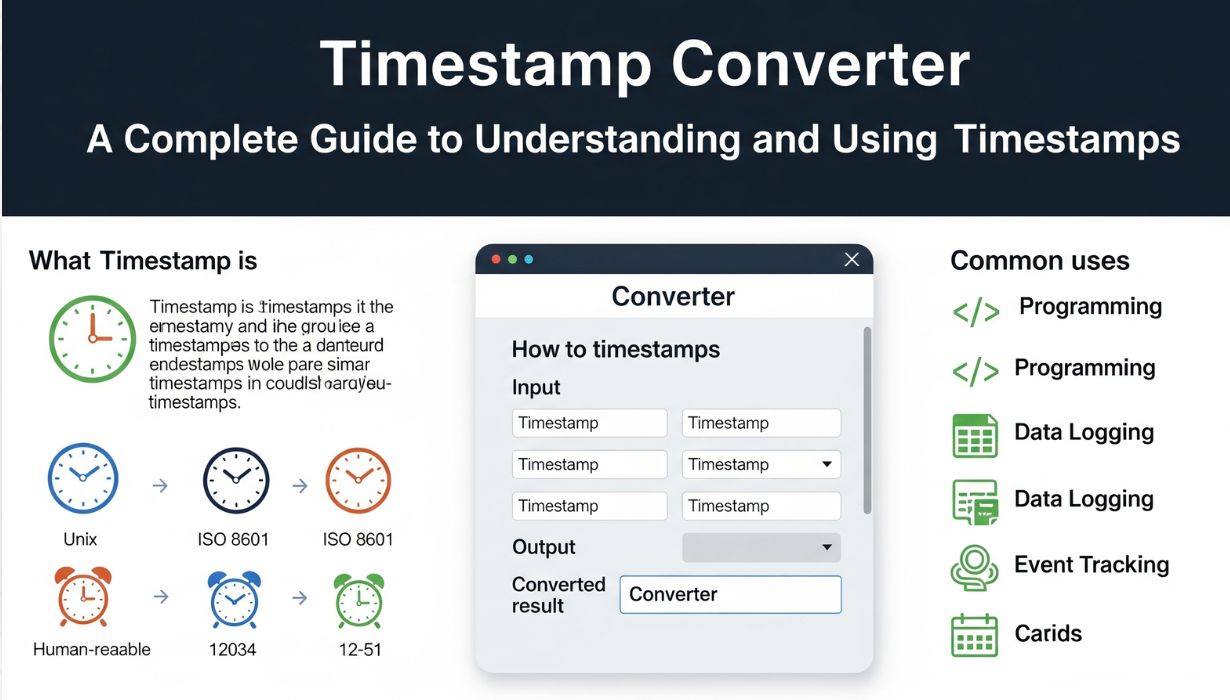
27
Timestamp Converter: How to Convert Unix Time to Human-Readable Dates
Easily convert Unix timestamps into human-readable dates with a timestamp converter. Learn how it works, tools, and code examples for accurate time conversion
Timestamp Converter: A Complete Guide to Understanding and Using Timestamps
Every event in the digital world has a time reference—from sending an email to updating a website or recording financial transactions Computers don’t store time like humans do with calendars and clocks. Instead they use a timestamp
A timestamp converter helps translate these computer-friendly time values into a human-readable date and time format Whether you’re a developer analyst or casual user understanding timestamps is essential for working with data debugging code or managing log
This guide will explain what timestamps are, why they matter, and how to convert them easily using online tools or programming languages
What Is a Timestamp
A timestmp is a sequence of characters or encoded informaton that represents the date and time of an event
The most common format is the Unx timestamp or Epoch time which repreents the number of seconds that have passed since January 1 1970
Example
Unix timetmp 1693000
Convrted date UTC August 25 2023 06 13 20
Why Do Computers Use Timestamps?
Universal Standard
A timestamp provides a single refernce for time across all systems
Precision
Sores exact seconds (and even milliseconds) for accurate event tracking
Simplicity
Easier for systems to calculate durations or differences
Automation
Perfect for logging, scheduling, or storing chronological data
What Is a Timestamp Converter
A timestamp converter is a tool that transforms timestamps into human-readable formats like
It can also work in revrse converting a normal date and time into a timestamp
Example
Input 1693000000
Output: 2023-08-25 0:1320 UTC
This conversion makes it easy to analyze logs, debug programs, and understand event times
Types of Timestamps
1. Unix Timestamp Epoch Time
Counts seconds since January 1 1970 UTC
Example 1703700000 December 27 2023
2. Millisecond Timestamps
More precise (stores milliseconds
Example 170370000023
3. IsO 8601 Format
Widely used in APIs and databases
Example 2023 08 25T06 1320Z
4. Custom Timestamps
Some systems create their own formats for internal use
Benefits of Using Timestamps
Accuracy – Ensures precise event tracking
Global Standardization – Works across time zones
Compatibility – Used in most programming languages and systems
Automation Ready – Easy to integrate into software
FAQs About Timestamps
1. What is the current Unix timestamp
It changes every second, representing the current time since 1970 in UTC
2. Why does Unix start from 1970
It was chosen as a standard reference date when Unix systems were developed
3. Can timestamps expire
No but they can overflow depending on storage limits The famous Year 2038 problem affects 32-bit systems
4. What is the Year 2038 problem
On January 19 2038 32-bit timestamps will exceed storage limits potentially causing errors in old systems
5. Can I convert timestamps to any time zone
Yes, with converters or programming libraries
Conclusion
Timestamps are the backbone of time tracking in digital systems They provide a universal precise and efficient way to store and calculate time
A timestamp converter bridges the gap between computer time and human time Whether youre debugging logs analyzing data or working with APIs thse tools save time and prevent errors
By mastering timestamp conversions you’ll improve your workflow, reduce confusion and ensure accuracy in any project involving time
Contact
Missing something?
Feel free to request missing tools or give some feedback using our contact form.
Contact Us